Capacity
You can define the guest capacity of each of your units. If your rent price differs for different kinds of guests, you can specify the unit's capacity using multiple groups like Adults and Children.
Add a capacity group
Open a unit.
Click on Settings.
Under Capacity, click on + Group.
Fields
| Field | Description |
|---|---|
| Singular (One) | The singular form of the group, for example: Adult. |
| Plural (Multiple) | The plural form of the group, for example: Adults. |
| Manual input | Set the minimum and maximum number for this group. |
| Sum of other groups | The minimum and maximum number for this group, based on the sum of other groups. |
| Description | Text that describes the group, for example: 0-18 years old for a group called Kids. |
| Require explicit input in booking form | Check to require input from the guest in the booking form. |
Example
The example below shows 3 Groups:
Adults
Kids
Guests (sum of Adults and Kids)
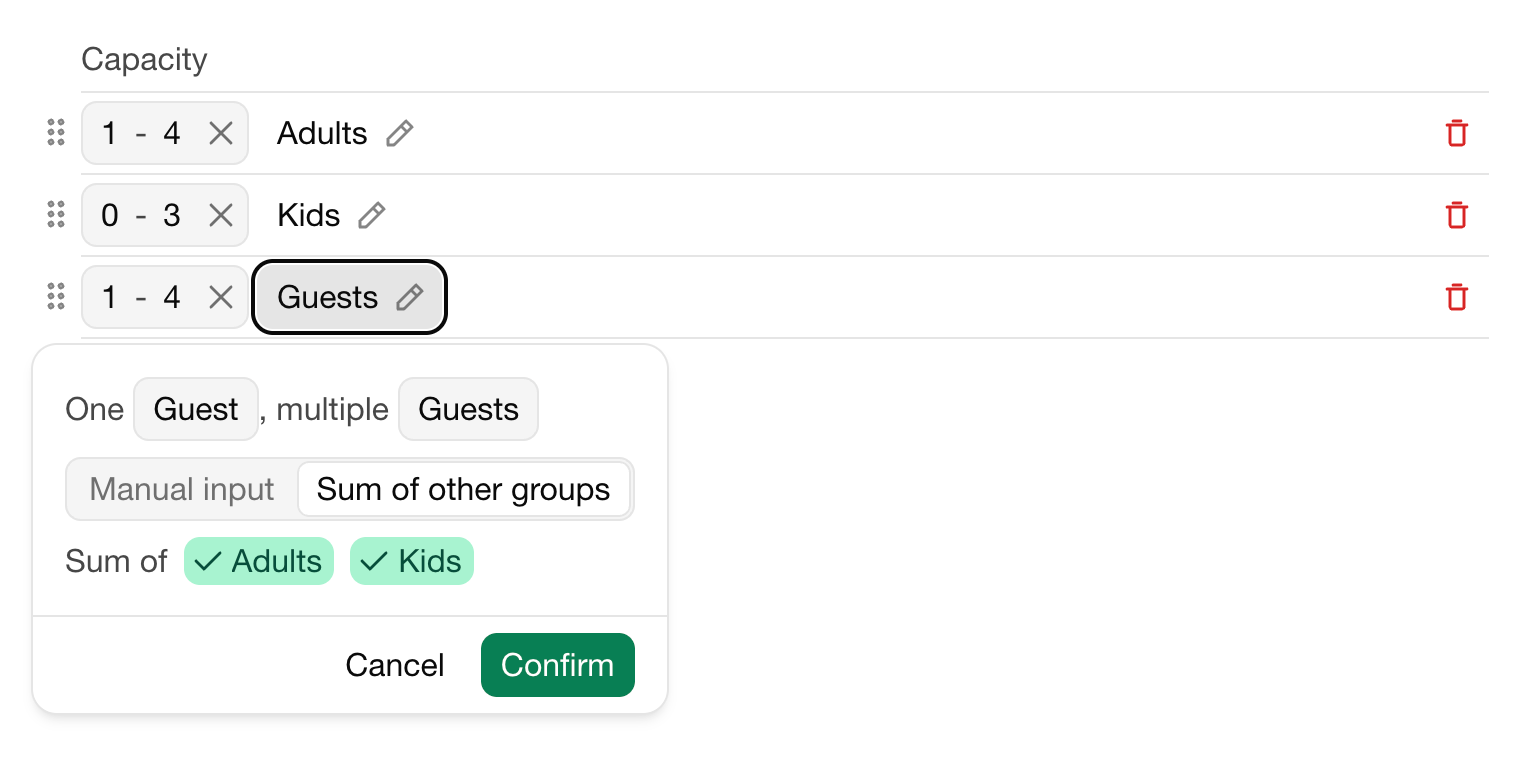
If you look closely, you'll see that the total number of Guests is 4, and at least 1 Adult is required.