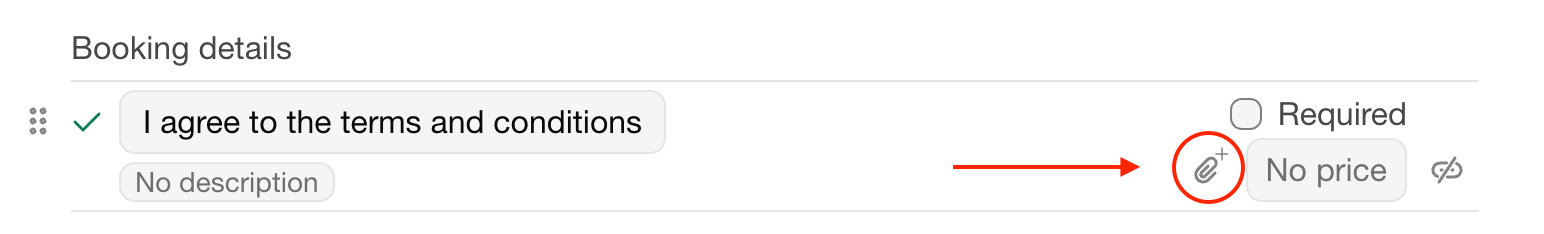Terms & Conditions field
Do you want your guest to agree with Terms & Conditions? You can simply add a checkbox field with an attachment for that.
Terms & Conditions in a form field
Open a unit.
Click on Booking form.
Add a new Checkbox field.
Click on the icon to add an attachment.
Upload your terms and conditions.